✨ What is X’s (formerly Twitter) new feature “Radar”?
Recently, X (formerly Twitter) introduced a new feature called Radar for premium users. Did you hear about it?
Simply put, Radar is a tool that lets you track how often specific keywords are posted in real-time!
For example, if you search for “#ArtLoversCommunity”, it will show a graph of the number of posts from the past week, making it easy to see which days were the most talked about.
📊 What does the Radar graph look like?
The graph in the image is an example of a radar screen. 👀✨
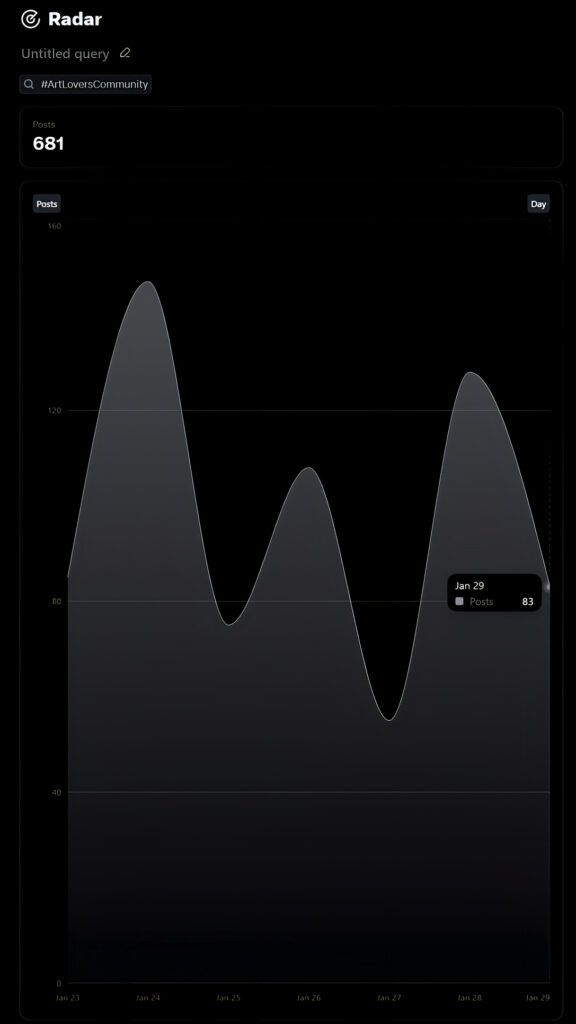
By tracking a keyword like “#ArtLoversCommunity,” you can visually see how the number of posts fluctuated over the past week.
This makes it super convenient to identify which topics received attention on specific days!
📌 How to use Radar: A simple guide!
- Click on the “Premium” menu on X.
- Open “Radar”, and you’ll see a search box.
- Enter the keyword you want to track, and a graph of the past seven days’ post counts will be displayed.
- Check which days your keyword was trending 📅✨
📌 What can Radar do for you?
✅ Catch the wave of trends!
👉 Analyze what’s trending to figure out the best timing for your posts.
✅ Use it for marketing!
👉 For example, track posts about “new anime releases” or “popular products” to see what topics are currently hot!
✅ Measure the impact of your posts!
👉 Check how much buzz the keywords you’ve tweeted about are generating!
📌 But there are some limitations:
⚠️ Currently, Radar only shows “past 7 days’ data on a daily basis”. For example, if you want to measure the impact of a specific campaign, you’ll need to focus on this time frame for analysis.
⚠️ Hourly data isn’t available at the moment, so you might need to combine this with other tools for more granular insights.
⚠️ The information in this article is accurate as of January 2025. Features may change with future updates, so make sure to check official announcements for the latest details!
🌟 Conclusion 🌟
With X’s “Radar” feature, you can analyze trends, optimize your posting schedule, and ride the wave of popular topics!
If you want to make your posts go viral on X, give it a try! 🚀✨

