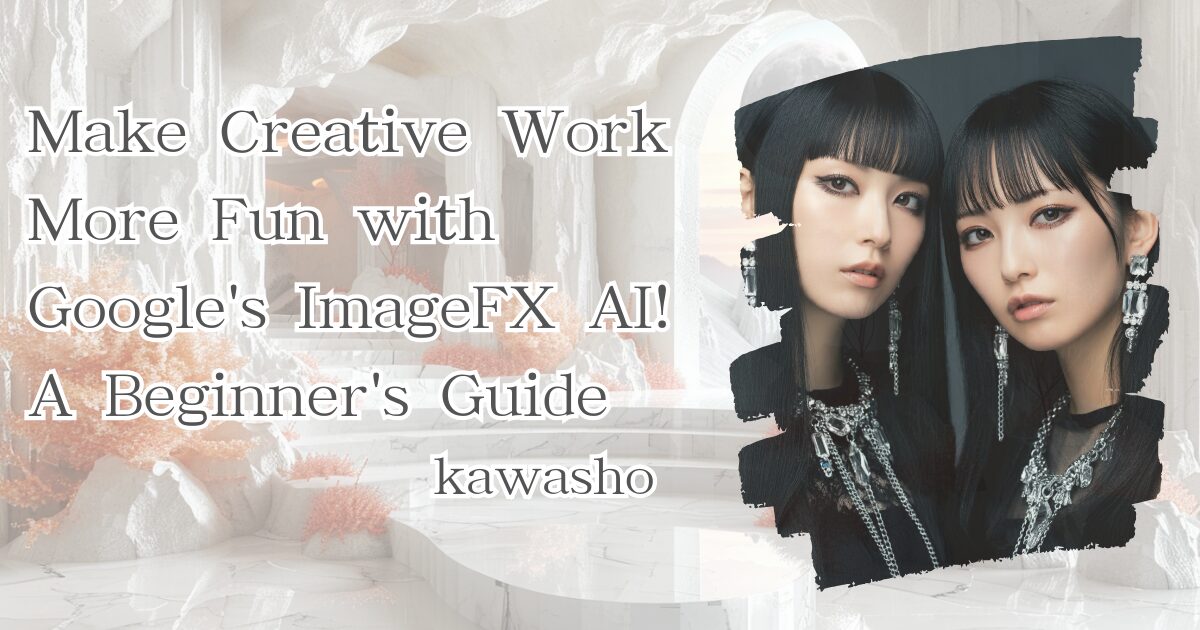Make Creative Work More Fun with Google’s ImageFX AI! A Beginner’s Guide
Why is AI Image Generation So Popular Right Now?
Have you ever heard of the term “AI image generation”? Recently, AI-generated art has been winning contests and being used as illustrations in novels, garnering attention for its technological advancements. Among these tools, Google’s “ImageFX” stands out, loved by many for its high-quality image generation and ease of use.
What is ImageFX?
ImageFX is an AI image generation tool developed by Google. By simply typing your desired image into a text box, the AI generates an image that matches your description. For example, if you provide specific instructions like “a cat standing by the shore at sunset,” it will create an image of that scene.
The Appeal of ImageFX
- Easy for Anyone to Use: No complex knowledge is required. Just enter your idea in text, and anyone can easily create original images.
- High-Quality Image Generation: ImageFX is capable of generating very high-quality images, as if they were drawn by a professional illustrator.
- Diverse Expressions: You can create images in various genres, including landscapes, portraits, and abstract art. Let your imagination soar and explore new ways of expression!
How to Get Started with ImageFX
To use ImageFX, you’ll need a Google account. If you don’t have one, make sure to create it in advance.
- Access Google’s AI Test Kitchen
ImageFX Official Site - Click “Sign in with Google” at the top right.
- Click “Sign in.”
- Select AI Test Kitchen Mail Reception.
- Review the Privacy Policy.
- Agree to the Terms of Use.
- Pull tag on the top left orScroll down and click on ImageFX.
Tips for Using ImageFX
- Use Specific Words: Instead of just saying “cat,” specify “Scottish Fold cat” for a closer match to your image.
- Combine Multiple Keywords: Use multiple keywords like “sunset sky,” “shoreline,” and “cat” to express a more complex image.
- Specify a Style: You can create images more to your liking by specifying a style such as “watercolor,” “oil painting,” or “anime.”
Images Created with ImageFX
- Example:
Two gorgeous Japanese women with long black hair, bangs, and crystal earrings. In the style of fashion photography, Y2K aesthetic, bold yet understated, black makeup, sparkly eye makeup. Photographed with a Canon EOS R5 camera. Wearing silver jewelry, including necklaces.
- Tap the I’m feeling lucky button to start generation.

What You Can Do with ImageFX
ImageFX is a powerful tool to bring your imagination to life.
- Create Original Works: Use it for novel illustrations, blog cover images, social media profile pictures, and more.
- Visualize Ideas: Turning ideas from your mind into images makes it easier to concretely visualize them.
- Support Learning: Visualize historical figures or scientific phenomena with images to deepen understanding.
Conclusion
ImageFX is a tool that will spark your creativity and open up new possibilities. Why not take this opportunity to create your original works and share them on X? The doors of the Art Lovers Community are always open. We’d love to have you join us! 💖